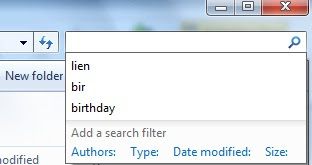Several months ago, I posted the article which explain how to create Outlook Calendar Appointment with Powerbuilder. One of the reader asked me to how if we want to send an email with Powerbuilder via Microsoft Outlook.
Well, several years ago, I wrote this PBL which have a window inside that can read the Address Book of Microsoft Outlook, and put as the recipients and send the email via Microsoft Outlook. Since I am not using Microsoft Outlook anymore, I don't know it will be run smoothly or not in Outlook version 2007 or 2010.
You can download it by clicking here
Tuesday, December 21, 2010
New features in Powerbuilder 12.1
In 21 Sept 2010, Sybase launched the EBF for Powerbuilder version 12 with 12.1 as the minor version.
According to PowerbuilderTV.Com, there are some new features in version 12.1 such :
According to PowerbuilderTV.Com, there are some new features in version 12.1 such :
- XAML Editor Enhancements
- 3rd Party Control Support
- OLE Control Support in WPF Application
- WPF DW RightToLeft Enhancements
Wednesday, December 15, 2010
Webcast: Powering the Future with PowerBuilder 12
PowerbuilderTV (http://twitter.com/#!/PowerBuilderTV) release they tweet about webcast with subject Powering the Future with Powerbuilder 12, last night. This webcast is sponsored by Sybase and will be held Tuesday, December 14, 2010, 10:00 am PST / 1:00 pm EST.
Check out the detail at this link
Check out the detail at this link
Friday, December 10, 2010
Set Local Computer Time with Powerbuilder
With External Function feature, we can set the Local Computer's time with Powerbuilder.
First, we need to declare the external function, called SetLocalTime from kernel32.dll
To use the function, just pass a datetime variable when you call the function.
Example:
First, we need to declare the external function, called SetLocalTime from kernel32.dll
1: FUNCTION long SetLocalTime(ref str_SYSTEMTIME lpSystemTime ) LIBRARY "kernel32.dll" alias for "SetLocalTimeA"
To use the function, just pass a datetime variable when you call the function.
Example:
1: DataTime dtToday
2:
3: dtToday = DateTime(Today(),Now())
4: SetLocalTime(dtToday)
Wednesday, December 1, 2010
Integer versus Long Data Type in Powerbuilder
When you have an INTEGER column type in a table on your database, you must be aware to script in Powerscript.
The Integer data type in Powerbuilder just have the 16-bit signed characteristic, which mean only can store the integer number between -32768 to +32767. It's totally different with the Integer data type in your SQL database engine. I'm talking about Ms. SQL Server 2000/2005 in this case.
Make sure always using LONG data type in your variable, instead of INTEGER, to prevent the value outside -32768 or +32767.
For example, if the value of the column in your database is 34000, you'll get an error if you store the value into the integer variable on your script.
The Integer data type in Powerbuilder just have the 16-bit signed characteristic, which mean only can store the integer number between -32768 to +32767. It's totally different with the Integer data type in your SQL database engine. I'm talking about Ms. SQL Server 2000/2005 in this case.
Make sure always using LONG data type in your variable, instead of INTEGER, to prevent the value outside -32768 or +32767.
For example, if the value of the column in your database is 34000, you'll get an error if you store the value into the integer variable on your script.
Sunday, November 21, 2010
Error code 80710723 on Playstation 3
I have personal experience with this error when I tried to access Playstation Home. I always got 80710723 error when I tried to download the newest version of software. I'm using Linksys Wireless Router WRTG54 as my internet connection, connected via wireless to my PS3.
Sunday, November 7, 2010
Nikon Capture NX2
For all of you who has Nikon camera, such Nikon SLR D3000, Nikon Capture NX2 is a must have software to manage the result photos from the camera. The latest version is 2.2.6 which can download for the trial version at http://nikonimglib.com/cnx2/.
Monday, November 1, 2010
Powerbuilder Window Function
On my last post about Powerbuilder function, I have mention that there are 2 types of function in Powerbuilder. Now, I will try to explain another function called Window Function.
The main different between Window Function and function, is Window Function must be declared in Window Object, and it should be related with windows object inside.
The main different between Window Function and function, is Window Function must be declared in Window Object, and it should be related with windows object inside.
Thursday, October 28, 2010
Powerbuilder Function
In every modern programming languages, there is a feature call FUNCTION, as well as Powerbuilder.
FUNCTION is a collection of scripts or statment which it can be re-used. Normally, FUNCTION has a return value.
In Powerbuilder, there are 2 types of FUNCTION: Function and Window Function. The different is FUNCTION can be use anywhere in object that has capabilities to call function, but Window Function just can called in the window itself.
FUNCTION is a collection of scripts or statment which it can be re-used. Normally, FUNCTION has a return value.
In Powerbuilder, there are 2 types of FUNCTION: Function and Window Function. The different is FUNCTION can be use anywhere in object that has capabilities to call function, but Window Function just can called in the window itself.
Monday, October 25, 2010
Unlock SA login in Microsoft SQL Server
If you or your team members who has access to your Microsoft SQL Server database with SA login, did type the wrong password three times, normally the SA login will be locked. It should be an error :
To solve this problem, you need an authority to access the database server directly. Login with the administrator login name, then open Microsoft SQL Server Management Studio. Choose Windows Authentication mode, then click Connect.
Login failed for 'sa' because the account is currently locked out. The system administrator can unlock it.
To solve this problem, you need an authority to access the database server directly. Login with the administrator login name, then open Microsoft SQL Server Management Studio. Choose Windows Authentication mode, then click Connect.
Saturday, October 23, 2010
How to create Sparkline GraphMicrosoft Excel 2010
Sparklines is a graph display of the collection of data in Microsoft Office Excel, but displayed only in one cell.
There are 3 types Sparklines: Line, Column and Win / Loss.
Wednesday, October 20, 2010
Powerbuilder Pipeline
According to manual help of Powerbuilder, a Pipeline system object is used to manage a data pipeline during execution.
You use a Pipeline object by defining a standard class user object inherited from the built-in Pipeline object in the User Object painter. You can then access the Pipeline events by writing scripts that contain code for the events.
Friday, October 15, 2010
How to activate Microsoft Office Trial Version which bundled with Toshiba Notebook
When you buy a new Toshiba notebook, usually you will be given within Microsoft Office applications. By default, the application can only run for 60 days since it was first used, and even then you have to do the activation online, if not you can only use as much as 25 times.
How do I activate Microsoft Office applications are to be used for 60 days for free?
How do I activate Microsoft Office applications are to be used for 60 days for free?
Wednesday, October 13, 2010
Modify Compute Field Expression in Powerbuilder
Compute Field is an object in Powerbuilder programming, which can be inserted in datawindow. One of mandatory property of Compute Field is Expression.
Expression is set of statement or syntax which represent what you want to show at this compute field. Can be static text, calculation, or the other things.
Expression is set of statement or syntax which represent what you want to show at this compute field. Can be static text, calculation, or the other things.
Saturday, October 9, 2010
Toshiba Portege R700 Short Review
When I first received the Toshiba Portege R700, the first impression is, I admire the luxury of a notebook that is worth about $ 1499.
Physically, the keyboard feels very comfortable, because it uses technology Spill Resistant Keyboard. The distance between one button to another button is separated with a space big enough, so those of you who have big fingers will feel comfortable using it.
Since Toshiba's tag line for this notebook consign this to the business class, the various facilities have been embedded in the Portege R700 is. For example, a dedicated button that is destined for those of you who often make presentations. In another model, you are required to press the fn and F5 key combination to move or duplicate your screen to a projector, now you simply press a button located on the top right of the keyboard. Also for those of you who are not comfortable using its touch pad, and often use the mouse, provided also that the key could direct to turn off the touch pad. Not forget to mention, thinness of this notebook is only about 19 mm and the weight started to 1.39 kg, makes you comfortable when you travel.
With enhanced processor from Intel ® CoreTM i3-350M processor (2.26GHz, 3MB L3 cache), Microsoft Windows 7 Home Premium (32/64-bit), and 4GB memory and a Solid State Drive (to a certain type), Toshiba Portege R700 in the claim has more battery life than other types.
For detail specs for every models of Toshiba Portege R700, you can click here
Physically, the keyboard feels very comfortable, because it uses technology Spill Resistant Keyboard. The distance between one button to another button is separated with a space big enough, so those of you who have big fingers will feel comfortable using it.
Since Toshiba's tag line for this notebook consign this to the business class, the various facilities have been embedded in the Portege R700 is. For example, a dedicated button that is destined for those of you who often make presentations. In another model, you are required to press the fn and F5 key combination to move or duplicate your screen to a projector, now you simply press a button located on the top right of the keyboard. Also for those of you who are not comfortable using its touch pad, and often use the mouse, provided also that the key could direct to turn off the touch pad. Not forget to mention, thinness of this notebook is only about 19 mm and the weight started to 1.39 kg, makes you comfortable when you travel.
With enhanced processor from Intel ® CoreTM i3-350M processor (2.26GHz, 3MB L3 cache), Microsoft Windows 7 Home Premium (32/64-bit), and 4GB memory and a Solid State Drive (to a certain type), Toshiba Portege R700 in the claim has more battery life than other types.
For detail specs for every models of Toshiba Portege R700, you can click here
Friday, October 8, 2010
Rumor: Microsoft will buy Adobe
Adobe Systems Inc. stock price on Thursday (10/07/2010) New York time listed on the Nasdaq stock exchange, had jumped 17 percent to 30 dollars per share before closing at 28.69 dollars per share. Speculation that Microsoft may acquire Adobe's stock price surge triggers the software maker (software) this.
Earlier, The New York Times reported that privately, Microsoft CEO Steve Ballmer has been met with Adobe CEO Narayen Chantanu at Adobe offices in San Francisco recently.
Earlier, The New York Times reported that privately, Microsoft CEO Steve Ballmer has been met with Adobe CEO Narayen Chantanu at Adobe offices in San Francisco recently.
Wednesday, October 6, 2010
How to program Right Click Event in Powerbuilder
As we know at least there are 2 buttons in every mouse that you use with your computer. Known as Left and Right button.
For right-handed user, Left Button is for SELECT purpose. And Right button usually is for displaying the Popup Menu to shortcut the steps.
For right-handed user, Left Button is for SELECT purpose. And Right button usually is for displaying the Popup Menu to shortcut the steps.
Tuesday, October 5, 2010
Toshiba Libretto W100 Short Review
In order to celebrate the 25th birthday of their notebook products, Toshiba launched a special product called Toshiba Libretto W100. Libretto, is one of the classes in Toshiba notebook, which is devoted to small-sized notebook.
Uniquely, the Libretto W100 has 2 screens at once, and has no physical keyboard, such as notebooks in general. When first opened, we will be faced with 2 screens, top and bottom, each measuring 7" wide, with a resolution of 1024x600. The screen can be opened 180 degrees. By default, the screen is "integrated" into a main screen. By pressing the button" keyboard "on the left below, which are made in a dedicated, then at the bottom of the screen will display a virtual keyboard.
Uniquely, the Libretto W100 has 2 screens at once, and has no physical keyboard, such as notebooks in general. When first opened, we will be faced with 2 screens, top and bottom, each measuring 7" wide, with a resolution of 1024x600. The screen can be opened 180 degrees. By default, the screen is "integrated" into a main screen. By pressing the button" keyboard "on the left below, which are made in a dedicated, then at the bottom of the screen will display a virtual keyboard.
How to connect to 2 databases in Powerbuilder
How to connect to more than 1 database in Powerbuilder
Some times, you need to connect to more than 1 database in your application. In Powerbuilder, there's 1 object for database connection that you can create programmatically. The object call: TRANSACTION.
In this example, I will explain how to connect to 2 databases, which mean 1 is with default database connection object (named SQLCA), and the other is the object that we create mannualy.
Some times, you need to connect to more than 1 database in your application. In Powerbuilder, there's 1 object for database connection that you can create programmatically. The object call: TRANSACTION.
In this example, I will explain how to connect to 2 databases, which mean 1 is with default database connection object (named SQLCA), and the other is the object that we create mannualy.
Sunday, October 3, 2010
AVG Anti-Virus 2011 Free Edition Short Review
Release on Sept 28th, 2010, AVG Anti-Virus Free Edition 2011 brings some new features.
With around 110 MB file size, at least 2 new features added on this version.
1. Social Network Protection
With around 110 MB file size, at least 2 new features added on this version.
1. Social Network Protection
Tuesday, September 28, 2010
Blackberry Playbook's Features and Specs
Research In Motion (RIM) has officially introduced the BlackBerry product called Playbook tablets. Here are some features that have been revealed Playbook BlackBerry by RIM in the Developer Conference 2010 (DevCon10) in San Francisco, Tuesday (09/28/2010) pm dawn.
Monday, September 27, 2010
Short Review HP Photosmart C4680 All-in-One Printer
With price tag $77, HP Photosmart C4680 is one of the photo printer specialist.
Black body from plastic, C4680 is equipped with several types of memory card slot, making it possible to directly print photos directly from memory cards, without having a computer.
Friday, September 24, 2010
Happy Birthday Nintendo
121 years ago, on September 23rd, 1889, Fusajiro Yamauchi setup a small toy company which original name Nintendo Koppai. Produced card games and the character animation miniature.
But since 1975, started to spread to the electronic video games along with games in it. And until now, Nintendo continues to roll out a variety of console complete with an interesting video game among gamers.
Until now, Nintendo has registered the representative in some countries such as America, Canada, Europe, Taiwan, Australia, and Korea, with a total workforce of more than 4130 people.
But since 1975, started to spread to the electronic video games along with games in it. And until now, Nintendo continues to roll out a variety of console complete with an interesting video game among gamers.
Until now, Nintendo has registered the representative in some countries such as America, Canada, Europe, Taiwan, Australia, and Korea, with a total workforce of more than 4130 people.
Tuesday, September 21, 2010
Wednesday, September 15, 2010
Nikon D3000 VR Late Review
I knew, it was too late to review this series, since the product already launched since 2009. But, I always keep the quote: "Better late than never" ! :)
I just bought this Monday, so I just have 2 days to explore the product. Honesty, since I'm used to using a pocket digital camera, I'm little nervous when I hold this series. Many "new" features that I must explore and do the setting manually, even there is AUTO option mode, but why I must using AUTO when I buy a SLR camera, right?
I just bought this Monday, so I just have 2 days to explore the product. Honesty, since I'm used to using a pocket digital camera, I'm little nervous when I hold this series. Many "new" features that I must explore and do the setting manually, even there is AUTO option mode, but why I must using AUTO when I buy a SLR camera, right?
Saturday, August 28, 2010
Windows Registry Modification
Here are some Windows registries that you can do the modification to get a powerful Windows, specially for Security matters.
All you have to do first, it's DO THE BACKUP !!! Run the regedit.exe and click File menu then EXPORT.
And please remember before you do some modifications, do it with your own risk !
All you have to do first, it's DO THE BACKUP !!! Run the regedit.exe and click File menu then EXPORT.
And please remember before you do some modifications, do it with your own risk !
Thursday, August 26, 2010
Using .NET object in Powerbuilder
For all of you who still using Powerbuilder version 9.0 to above, and want to using .NET object, you can try this trick to do that.
You'll need Microsoft Visual Studio (in this case, I'm using version 2005 with .NET 2.0 framework). And also, you must download Interop Forms Toolkit version 2.1 at Microsoft MSDN site.
You'll need Microsoft Visual Studio (in this case, I'm using version 2005 with .NET 2.0 framework). And also, you must download Interop Forms Toolkit version 2.1 at Microsoft MSDN site.
Tuesday, August 24, 2010
Turn off the autorun of removable drive
Flash Drive, USB Drive, External Hard drive an Memory Card are an easy target for computer viruses entry into the computer system in the PC / notebook of us.
The present computer viruses can infect our system just when you plug the external devices. All could be happen because in the Windows Operating System, there is a technology call Autorun, which make possible to computer or system to run all the applications inside the external disk, automatically.
The present computer viruses can infect our system just when you plug the external devices. All could be happen because in the Windows Operating System, there is a technology call Autorun, which make possible to computer or system to run all the applications inside the external disk, automatically.
Monday, August 23, 2010
Twitter with Powerbuilder
Inspired from this article, I trying to made a simple script to post to Twitter from Powerbuilder. All you need is msxml2.dll which located at c:\windows\system32.
And also, you need to create a Twitter's account. Using an OleObject object, try this simple script:
And also, you need to create a Twitter's account. Using an OleObject object, try this simple script:
Saturday, August 21, 2010
How to fix Facebook for Blackberry notification
Blackberry just releases the new version of Facebook for Blackberry. The new version is 1.80.49. You can download via Blackberry Application World.
Some of my friends facing that after they downloaded the new version, they didn't receive the online notifications.
Here is the step that may help you if you are facing the same problem above:
Some of my friends facing that after they downloaded the new version, they didn't receive the online notifications.
Here is the step that may help you if you are facing the same problem above:
Friday, August 20, 2010
Creating Outlook Calendar Appointment with Powerbuilder
Microsoft Outlook is a popular Personal Information Management application. It is part of Microsoft Office package, which many users use it. Fortunately, Microsoft, as the maker Microsoft Outlook, has prepared the SDK to allows programmers to create their own applications that can interact seamlessly into the application Microsoft Outlook
One of the Outlook's feature is Calendar which it make possible to user to create their own schedule and will remind for it. It's very useful for people who has many schedules in their life.
One of the Outlook's feature is Calendar which it make possible to user to create their own schedule and will remind for it. It's very useful for people who has many schedules in their life.
Thursday, August 19, 2010
Microsoft Agent programming with Powerbuilder
According of wikipedia site, Microsoft Agent is a technology developed by Microsoft which employs animated characters, text-to-speech engines, and speech recognition software to enhance interaction with computer users. Thus it is an example of an embodied agent. It comes preinstalled as part of Microsoft Windows 2000 through Windows Vista (it is not part of Windows 7). Microsoft Agent functionality is exposed as an ActiveX control that can be used by web pages.
Powerbuilder function to get business day
The function is to get total business days between 2 dates, it means we ignore the Saturday and Sunday.
The function need 2 parameters to pass with datetime type, called: adt_awal and adt_akhir, and will return Long type.
The function need 2 parameters to pass with datetime type, called: adt_awal and adt_akhir, and will return Long type.
Array in Powerbuilder
Array is an indexed collection of elements of a single data type. An array can have one or more dimensions. One-dimensional arrays can have a fixed of variable size; multidimensional array always have a fixed size.
In Powerbuilder, any simple variable declaration becomes an array when you specify brackets [] after the variable name. For fixed-size arrays, you specify the sizes of the dimensions inside those brackets.
In Powerbuilder, any simple variable declaration becomes an array when you specify brackets [] after the variable name. For fixed-size arrays, you specify the sizes of the dimensions inside those brackets.
Wednesday, August 18, 2010
Money in Word function with Powerbuilder
Usually, we must write down the value of money in Invoice Document, to prevent user to cheat the value. Let say, US$ 99,80 will write as Ninety Nine Dollar and Eighty Cent.
This is the function script to write the money value in string.
This is the function script to write the money value in string.
Monday, August 16, 2010
Powerbuilder Structure
One of Powerbuilder's feature is Structure. Structure is a object which made possible for the programmer to store and passing the parameters in different types.
The example below is to explain how to use Structure in Powerbuilder
Let say, you need to passing 4 parameters which have 3 different data types: string, datetime and decimal, when you open a new window.
The example below is to explain how to use Structure in Powerbuilder
Let say, you need to passing 4 parameters which have 3 different data types: string, datetime and decimal, when you open a new window.
Connection String
For every database programmer, Connection String is a MUST term to be remembered. Connection string is one of way to connect to database.
Since we provided by the multi databases type, some times the programmers forget about how to fill the Connection String.
Since we provided by the multi databases type, some times the programmers forget about how to fill the Connection String.
Thursday, August 12, 2010
How to delete recently keyword in Windows Explorer search
Wednesday, August 11, 2010
Tuesday, August 10, 2010
How to disassembly Toshiba Portege M900 - Part 10
Remove Display Assembly
To remove the DISPLAY ASSEMBLY, the Left, Right speakers and the LAN board has to be removed first.
To remove the DISPLAY ASSEMBLY, the Left, Right speakers and the LAN board has to be removed first.
Monday, August 9, 2010
How to disassembly Toshiba Portege M900 - Part 9
Remove Cooling Module
Remove 6pcs x F3 screws
Installing Cooling Module
The sequence of installation is as follows. The screw installing sequences are also marked on the cooling module.
Remove ATi Graphic Card
Remove 2pcs x F3 screws. Card will “pop” up by itself.
CPU grease usage
For CPU and ATi graphic the grey grease can be applied
After removing the CPU or ATI card from the cooling module, wipe the old grease off. Apply with fresh new grease.
Continue to Part 10
Part 1 || Part 2 || Part 3 || Part 4 || Part 5 || Part 6 || Part 7 || Part 8 || Part 9 || Part 10 || Part 11
Remove 6pcs x F3 screws
Installing Cooling Module
The sequence of installation is as follows. The screw installing sequences are also marked on the cooling module.
Remove ATi Graphic Card
Remove 2pcs x F3 screws. Card will “pop” up by itself.
CPU grease usage
For CPU and ATi graphic the grey grease can be applied
After removing the CPU or ATI card from the cooling module, wipe the old grease off. Apply with fresh new grease.
Continue to Part 10
Part 1 || Part 2 || Part 3 || Part 4 || Part 5 || Part 6 || Part 7 || Part 8 || Part 9 || Part 10 || Part 11
Friday, August 6, 2010
How to build web application with Powerbuilder 11.5
One of the feature in Sybase Powerbuilder version 11.5 is a native build the application into the web-based. You don't need to change the scripts, you can migrate directly from window based into web-based. All you need are IIS (Internet Information System) and AJAX installed on the computer, and of course Powerbuilder version 11.5
I'll try explain how to build your window based application into web-based. I'm using the sample application which come with Powerbuilder installer, named: Solutions. It should be on : your documents directory with Sybase\Powerbuilder 11.5\Tutorial as sub directory.
I'll try explain how to build your window based application into web-based. I'm using the sample application which come with Powerbuilder installer, named: Solutions. It should be on : your documents directory with Sybase\Powerbuilder 11.5\Tutorial as sub directory.
How to disassembly Toshiba Portege M900 - Part 8
Wire harness routing on mainboard
There are white lines on the mainboard to assist in routing the wire harness during assemble process.
There are white lines on the mainboard to assist in routing the wire harness during assemble process.
Thursday, August 5, 2010
Beep Codes on your PC
When you turn on your PC, there's a beep code that usually heard. Each beep code has a meaning.
If your PC run normal, you just hear once short beep only.
If you hear not once short beep, that mean your PC has the problem(s)
If your PC run normal, you just hear once short beep only.
If you hear not once short beep, that mean your PC has the problem(s)
How to disassembly Toshiba Portege M900 - Part 7
Remove Mainboard
Overview of mainboard and LAN board
Overview of mainboard and LAN board
Wednesday, August 4, 2010
How to disassembly Toshiba Portege M900 - Part 6
Tuesday, August 3, 2010
Monday, August 2, 2010
How to disassembly Toshiba Portege M900 - Part 4
Remove ODD
a. Remove 1 x F3 screw
b. Push ODD from location A, pull the ODD bezel carefully from location B
a. Remove 1 x F3 screw
b. Push ODD from location A, pull the ODD bezel carefully from location B
Friday, July 30, 2010
How to disassembly Toshiba Portege M900 - Part 3
Remove WIFI card
a. Loosen 2 screws at WIFI cover
b. Remove WIFI Cover
a. Loosen 2 screws at WIFI cover
b. Remove WIFI Cover
Thursday, July 29, 2010
How to disassembly Toshiba Portege M900 - Part 2
Remove RAM door and Memory module
a. Loosen 3 screws on RAM door
b. Remove RAM door
c. Remove memory module
a. Loosen 3 screws on RAM door
b. Remove RAM door
c. Remove memory module
Wednesday, July 28, 2010
How to disassembly Toshiba Portege M900 - Part 1
I'll try to explain steps of how to disassembly Toshiba Portege M900.
On this Part 1 article, I'll show you the "chart" that shows which unit(s) you need to remove in advance when you replace one unit.
Please beware that you're agree that if you do the step(s) it will be "do it with your own risks". I (personally) don't take a responsibility for all damages caused.
On this Part 1 article, I'll show you the "chart" that shows which unit(s) you need to remove in advance when you replace one unit.
 |
| Toshiba Portege M900 Chart |
Tuesday, July 27, 2010
How to enable/disable Wifi in Toshiba Mini Notebook
For Toshiba Mini Notebook series (NB 200 and NB 300 series), there is no hardware switch for turn on or turn off the wifi. Basically you can enable or disable by pressing and hold Fn button with F8 button (look the WIFI symbol behind the F8 text). You will see on the screen the icon menu of the WIFI and Bluetooth. Just press and release the F8 button but keep press the Fn button to select the icon.
Monday, July 26, 2010
How to put your Yahoo Messenger status at Online Forum's post
Continuing about how to check Yahoo Messenger's status, now it a trick to put your YM's status at a posting in Online Forum.
Let say your YM's ID is: yourymid
So, you can put: [url=ymsgr:sendIM?yourymid][img]http://opi.yahoo.com/online?u=yourymid&m=g&t=10[/img][/url]
You can change the t=10 into several variables, to show in different icons for your status
Here is the sample of OFFLine and ONLine status.
Let say your YM's ID is: yourymid
So, you can put: [url=ymsgr:sendIM?yourymid][img]http://opi.yahoo.com/online?u=yourymid&m=g&t=10[/img][/url]
You can change the t=10 into several variables, to show in different icons for your status
Here is the sample of OFFLine and ONLine status.
How to detect Yahoo Messenger status
Yahoo Messenger has a invisible status feature. With this feature, user can hide they online status to the other users. So the other users see your status is OFFLINE, even you're not.
But with one web application, called YDetector, now you cannot hide anymore. Just log in into http://www.ydetector.com then type the Yahoo! ID
But with one web application, called YDetector, now you cannot hide anymore. Just log in into http://www.ydetector.com then type the Yahoo! ID
Friday, July 23, 2010
How to get hard drive serial number with Powerbuilder
Here's the code and trick to get the hard drive informations in Powerbuilder, including hard drive serial number.
First, create the External Function called GetVolumeInformation, which taken from Kernel32.dll
First, create the External Function called GetVolumeInformation, which taken from Kernel32.dll
Adware vs Spyware vs Trojan vs Worm
This is a simple explanation:
Adware is a online advertisement, and have "no data steal" characteristic.
Spyware is same with Adware, with "data steal" characteristic
Trojan is stealth scripts but have no "reproduce themselves" capabilities.
Worm is like a trojan, with "reproduce themselves" capabilities. In other word in more vicious than trojan
Adware is a online advertisement, and have "no data steal" characteristic.
Spyware is same with Adware, with "data steal" characteristic
Trojan is stealth scripts but have no "reproduce themselves" capabilities.
Worm is like a trojan, with "reproduce themselves" capabilities. In other word in more vicious than trojan
How to remove ascending ring tone volume in Samsung C6625
My brother just bought Samsung C6626 aka Samsung Valencia. He just surprised and not comfortable with the ringtone, since for the first few seconds every calls, the C6625 will mute the volume and will be increase ascending then.
He asked me the way to change the volume, to back to "normal" version. In other word, the tone will be heard loudly instantly as well as the volume setting.
He asked me the way to change the volume, to back to "normal" version. In other word, the tone will be heard loudly instantly as well as the volume setting.
Thursday, July 22, 2010
How to recovery your toshiba notebook without recovery disk
For the newest model of Toshiba notebook which come with the OEM Operating System, it will come with no CD/DVD recovery. The recovery files of the Operating should be already in the harddrive. The harddrive has formated with 2 partitions.
If your notebook face the Operating System crash, and need to be re-format, just press the 0 (Zero) button during the starting of the notebook. It will brings you to the Recovery Menu. It can be done, as long as you didn't remove the second partition of your harddrive.
Remember, once you do the recovery process, it will be erase all the data(s) in your harddrive. Do the backup first !
If your notebook face the Operating System crash, and need to be re-format, just press the 0 (Zero) button during the starting of the notebook. It will brings you to the Recovery Menu. It can be done, as long as you didn't remove the second partition of your harddrive.
Remember, once you do the recovery process, it will be erase all the data(s) in your harddrive. Do the backup first !
What is Embedded SQL
Note: I'm the author of this article. I published 4 articles at http://allaboutpowerbuilder.blogspot.com a year ago, and some how I lost the log-in ID for the account :( So, I re-write the article in my new blog.
Embedded SQL is one of main feature in Powerbuilder. It's make possible to programmer to write the SQL Statement directly without declare in a variable.
Unlike the other programming language, In Powerbuilder you can write the SQL statement in script painter. It make more faster and more efficient for programmer, because the Powerbuilder compiler execute directly the statement and tell the programmer if they have a wrong SQL syntax.
Unlike the other programming language, In Powerbuilder you can write the SQL statement in script painter. It make more faster and more efficient for programmer, because the Powerbuilder compiler execute directly the statement and tell the programmer if they have a wrong SQL syntax.
What is Datawindow?
Note: I'm the author of this article. I published 4 articles at http://allaboutpowerbuilder.blogspot.com a year ago, and some how I lost the log-in ID for the account :( So, I re-write the article in my new blog.
Datawindow Control is the heart of Powerbuilder. This is the control to communicate between the Database and the client user interface.
This is the BIGGEST different between Powerbuilder and the other programming languages. In Powerbuilder, programmers start to make application from the database into datawindow control, then visualize into the other controls (like Dropdown, Radio Button, etc), column per column. Later, you can setup the properties for each column, like display properties, validation properties, etc.
How to use NET SEND in Powerbuilder
Note: I'm the author of this article. I published 4 articles at http://allaboutpowerbuilder.blogspot.com a year ago, and some how I lost the log-in ID for the account :( So, I re-write the article in my new blog.
In Windows 2000 and XP, there is a command to send a message popup directly to other computers in network. Many of you, must know the command is NET SEND. In Vista, Microsoft remove this command.
Since I need this function in my office application, so in year 2003 I created a simple application to able user to send the message without type the command in DOS Command Prompt mode. I build this application with Sybase Powerbuilder version 6.5, and you can download here. Users don't need to open and close every time they want to use the application, since they able to minimize to tray icon when they click hide button. (See the smiley yellow icon in systray area, double click to open)
History of Powerbuilder
Note: I'm the author of this article. I published 4 articles at http://allaboutpowerbuilder.blogspot.com a year ago, and some how I lost the log-in ID for the account :( So, I re-write the article in my new blog.
Starting when the year marked 1991. A company named Powersoft, launched Powersoft Powerbuilder version 1.0, exactly in July 1991. A product (code name "Headstart") with totaly sold in $5.2 million in just six months.
Less than a year later, Powersoft Powerbuilder 2.0 was lauched with sales climbed to $22.1 million. Some of new features was introduced in version 2.0 including Picture button control, some events, and Embedded SQL for BLOB support.
Less than a year later, Powersoft Powerbuilder 2.0 was lauched with sales climbed to $22.1 million. Some of new features was introduced in version 2.0 including Picture button control, some events, and Embedded SQL for BLOB support.
Network Printer Status is Unavailable
The error "Network Printer Status is Unavailable" usually happen when you install the "external" printer server which have more than 1 connectivity lines. For example, D-Link printer server is usually have USB and Parallel Port to connect to the printer.
When you setup the IP address to the printer server, for example 172.18.1.138, and connected to the printer via USB port, when user try to setup the printer via TCP/IP will get the error message that seem the printer is unconnected.
To solve this, do the steps below
When you setup the IP address to the printer server, for example 172.18.1.138, and connected to the printer via USB port, when user try to setup the printer via TCP/IP will get the error message that seem the printer is unconnected.
To solve this, do the steps below
- View the Properties window of the printer
- Click Ports tab
- Select the port from the list, that connected to the printer
- Click Configure Port button
- Make sure the LPR option is selected (at the Protocol group area)
- Fill the Queue Name (at LPR group area) with USB (if you use USB port), or LPT1 (if you use Parallel cable)
- Click OK button
- Try to print test page.
Subscribe to:
Comments (Atom)