I'll try explain how to build your window based application into web-based. I'm using the sample application which come with Powerbuilder installer, named: Solutions. It should be on : your documents directory with Sybase\Powerbuilder 11.5\Tutorial as sub directory.
 | |||
| Original Workspace |
First, try to create new .NET web form application, by choosing File and New at pull-down menu, and choose Target tab. Click OK
 |
| Create new .NET Web Forms Application |
Will show the first screen of Wizard to build .NET web form application, just click Next button
There are 3 option that you can select. Since we already open the application from the beginning, choose Use the library list and application object from an existing target option. Click Next
Just click Next again when you asked to Chooce a target window
Change if you want to change the target, leave it with click next button if you want to use default target (recomended)
and do the same thing for the Specify Project Information, just click Next
Type your web application name.
Add your resource files or directories, including PBR files, image files, etc.
Add your javascript (.js) file if you want to.
Choose Directly deploy to IIS if you want to deploy with your current machine, meanwhile you can generate setup file if you want to deploy into other machine.
Now you are ready to deploy the web form. Click finish.
After you click Finish button, there is a new target created named pbtutor_webform. Click the Run Icon at the menu toolbar to start deploy. Wait until finish.
If deploy process was finish, see the error statements (if any) and please check the Unsupported feature tab.
There are many functions that unsupported if you deploy into web application. Fortunately, Powerbuilder will list all the unsupported features after the deploy was finish. Remember, it will be error if you push to run the application without fix the list. See the online help which come with the installation of Powerbuilder to see all the unsupported feature.
And here is the result, you can compare with the window base version. Remember, the web-based version only can view and run with Microsoft Internet Explorer only, starting version 6.0 to up
 |
| The Web form version |
 |
| The original Window version |

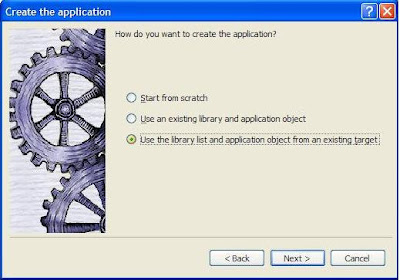




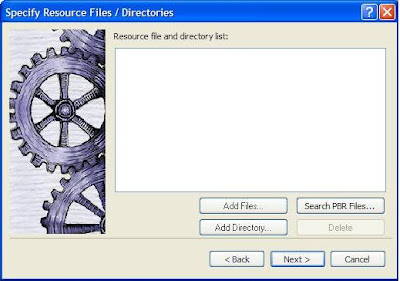


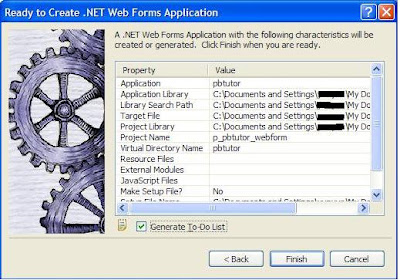




No comments:
Post a Comment